What began as an email to staff at my school has become something that I look forward to each week. I love to investigate new resources for those that teach and for those not necessarily in a classroom. I hope that you can find things here that you can use!
Have you ever wanted to write a book and have it published, but you thought it was a journey too difficult to take? Well, it’s not! In fact, it’s a very easy process!!
You can create an eBook in PowerPoint (or Google Slides, if you prefer)! The hardest part, aside from deciding on your content, is to determine your book size. Here are the steps that I took to create my first eBook.
1) Open PowerPoint. Click on the Design tab. Click “Custom Slide Size” and choose “8 ½ x 11” paper.


2) The next thing that I did was to decide on my cover, this will be page 1. I left page 2 “blank” as I didn’t want anything on the inside of the front cover.

3) On page 3, I wrote an Introduction and page 4 began my “Table of Contents.”

4) The rest of the process was adding Content. I chose PowerPoint because of the ease of using Text boxes and images on the page. For me, it was easier than trying to do this Word.
5) Once you’ve finished and your ready to convert to the eBook.
Click “File” --> “Save A Copy” --> change format to PDF
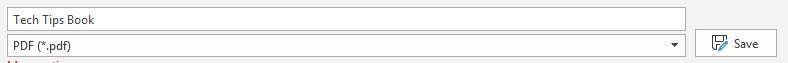
That’s it! You now have an eBook!! This is a simple way for your students to participate in the writing process and produce their own books.
By linking slides within the presentation, this is a great way to create “Choose Your Own Adventure” Books.
PLUS, this format can be uploaded on many different publishing platforms to sell! Amazon Kindle, Gumroad, Apple eBooks… to name a few. This is a great way for students that want to be authors to get started in the process.
© 2020 tscottreece.com


